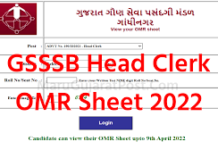How to make mobile TV remote? How to connect the remote to the TV without it. If you are searching for the answer to such a question, then you are the right place. Because today I am going to tell you here, how to make the phone a TV remote? And about who is the best on the Play Store. Mi already offers Automatic Remote feature in the phone and it automatically detects the front device (TV, AC) on Automatic Remote ON. But not all other Smartphones get such feature, they have to download the tv remote app for this and can control the TV through it. Now we know in detail about how to do TV Remote Control.
How to set up app in Wi-Fi network?
1- First of all, keep in mind that your TV and phone are connected to the same Wi-Fi.
2- Then open the Android TV Remote Control app in the phone
3- Now select the name of the TV you are using in the app
4- On selecting the name, a PIN will come in your TV, while type the PIN on the option given in the app.
5- After this, click on the Pair option given in the app, now your phone is connected to the TV.
How to connect with Bluetooth?
If you are not using Wi-Fi then you can use the Bluetooth with the help of the phone and use the remote app
1- For this, first turn on the Bluetooth given in the phone.
2- Open the Android TV Remote Control app after this
3- You will see the error associated with Wi-Fi in the phone, but do not bother and wait for it.
4- Now in the app, you will see the name of the TV you are using
5- Now a Bluetooth notification will come in the phone asking you to pair it.
6- After selecting the Pair option, your TV will be connected to the phone.
Hope you know that how to make Smartphone TV remote?. There is no special trick for making TV remote, just you have to download the app and open it and select TV brand. Just you can control TV from mobile. Keep this in mind IR selects only if you have given Infrared feature in your phone. Mostly all phones have a feature here, just go to Connectivity in Setting and check. If you are having any problem in making Mobile TV Remote then you must comment.