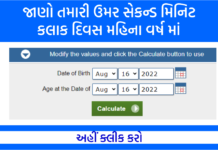Best Camera App For Android Mobile – Smartphone cameras have evolved a lot in recent years. Also we are going ahead with the high resolution sensor 108MP.
Most of the phones come with ultra wide angle sensor, telephoto lens, macro lens, periscope zoom camera and deep sensor. So, it is clear that the camera hardware in smartphones is great, but the stock camera apps that you get in smartphones may not necessarily give good results.
Due to not liking the camera app present in the smartphone, you keep looking for camera apps on the google play store. So to overcome this problem of yours, in this article we are telling you 5 best camera apps, using which you can take the best photos. So let us now tell you about those apps.
Top 5 Best Camera Apps
1. Camera360 Ultimate

If you are a longtime Android user, then you know that Camera 360 is one of the most famous camera apps on the Play Store. Although it was known to have fully fledged camera features, this camera app has been redesigned to meet the needs of the people.
This app brings you the best selfie and beauty camera, with pro image editing tools, as well as cool stickers, AR face masks like Snapchat, art filters and poster templates and many more. Not only that but it also gives you the ability to create photo collages and grids with your customizable and filtered videos.

2.Bacon Camera – Best camera apps

Bacon Camera is one of the best among all camera apps that brings full manual controls and is updated regularly. Plus, it’s one of the few camera apps that works on devices that don’t have Camera2API support.
This camera app provides you a great interface, it provides you features like the camera app of iPhone with the clear highlight being the manual controls.
This app includes features like full manual focus, semi manual iso speed, manual white balance, exposure, RAW and DNG support, exposure bracket and much more. And it’s not only manual controls, this app also gives you features like panorama, virtual horizon, multi-exposure shots, time-lapse and shots for GIF.

3.Pixtica Camera

At number 3 on this list comes the Pixtica camera app which is a fairly new camera app for Android and is one of my own favorite apps.
I love the Pixtica app because unlike many other camera apps on this list, it brings a very nice looking and modern UI with all the best features.
It has support for manual controls, so you can enjoy features like shutter speed, iso, focus, exposure and white balance on supported devices.
Apart from manual controls, there are some very interesting camera modes to make the Pixtica exciting. There’s a photo mode, which automatically creates photo collages. There’s a yo-yo mode, which lets you create mini videos using your photos. There is also a GIF recorder mode.
And there’s also panorama, hyperlapse, document scanner, and more. Its features do not end there only. Pixtica also includes a QR code scanner.

4.Camera MX

If you are a user who is looking for a snappy camera app that captures great images while offering some add-on features, then this app can come in handy.
It is considered to be a very popular app and at the same time it has received very good rating on google play store.
The interface of this app is very good and fast. In this, you get different camera modes to capture not only good photos but also videos. The highlight of this application is the “Live Shot Mode” that lets you create your own GIFs. If you want, you can download this app and use it.

5.Open Camera

Open Camera is a popular and free open source camera app that has the most attractive UI, but it offers great features and controls like app focus peaking, histogram support, focus assist, Raw aur DNG support, ISO, lock and focus bracketing Gives Pro Control like mode.
Along with this app being popular, it has received very good rating on Google Play Store and its user is also very high.
Apart from these, Open Camera also gives you many other features like auto stabilize feature. If you want, you can also download this app and use it.

Conclusion:- So we have given you detailed information about the best camera app for android in this article. We hope that you liked this article very much. If you liked this article, then do share it on social media.