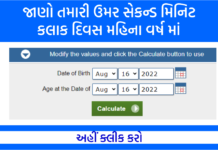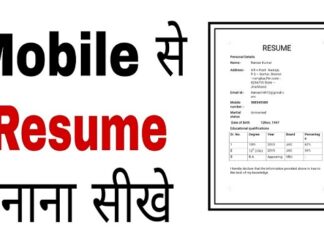What is Google Pay – Google Pay is a digital payment app based on UPI, which was launched in the year 2017. With the help of this app, users can easily transact money.
The Google Pay app can be linked to a direct bank account. Apart from money transfer, online payments like recharge, electricity bill and train booking can be made through this app. Google Pay has been developed for both Android and iPhone. This app is similar to other payment apps like BHIM and Phone Pay.
Let me tell you that you cannot compare this app with Paytm and Mobiwiki as they are both Wallet App and it is UPI Based App. Google Pay is made for India only, currently it supports App 7, seven Indian languages. In the coming time, it will include more regional languages.
How does the Google Pay App work?
Google Pay encrypts the newly tokenized card. With its help, you can pay by simply turning on the screen. When Google first unveiled Google Pay, it said that it would allow you to pay for goods.
Like you unlock your Android phone normally (which enables Google Pay to authenticate your transaction)
You can then pay for the purchase for under £ 30 without unlocking your phone by placing it near a merchant’s contactless terminal. All you need to do is simply turn the screen on.
Let us now know how to use Google Pay app.
How to use Google Pay app?
To set up Google Pay, you must have Android or iOS 10 or above smartphone and you need high speed internet as well.
Apart from this, your mobile number, which is linked to your bank account, should be activated so that you can receive OTP.
When both of these things are available, then you have to go to your smartphone’s Google Play Store or App Play Store.
- Type Google Pay and download to your phone.
- Open the app after downloading.
- Now you will be asked to select the language. Select the language as per your convenience.
- You will be asked to fill the number. Enter your mobile number in the given space.
- After this step, the app will ask you for permission for some important things. After giving permission, log in to the account and click Continue.
- After this you will receive an OTP on your mobile number. After entering Otopy, press the button of next.
- Now the verification process will be completed in a few seconds. After this, you can register your bank account.
In this way you can use Google Pay app very easily. Let us now tell you about how to register a bank account.
How to register bank account in Google Pay?
To use Google Pay, first check whether your bank account supports all UPI payments services. Follow this step for this.
After opening the Google Pay app, click on the option of add bank account.
After this, a list of banks will open. Here you have to select your bank.
After that you will be given the option to generate your UPI PIN. If you already have a UPI account and PIN number, then you can fill it as well.
Now enter the expiry date and confirm it.
After this the verification process will be completed and you can start using Google Pay.
How to register bank account in Google Pay?
To use Google Pay, first check whether your bank account supports all UPI payments services. Follow this step for this.
- After opening the Google Pay app, click on the option of add bank account.
- After this, a list of banks will open. Here you have to select your bank.
- After that you will be given the option to generate your UPI PIN. If you already have a UPI account and PIN number, then you can fill it as well.
- Now enter the expiry date and confirm it.
- After this the verification process will be completed and you can start using Google Pay.
How to pay with Google Pay App?
Let us now know how to make payment through Google Pay, for that you follow the steps given below.
Step-1: Open Google Pay app and swipe from bottom to top on the screen.
Step-2: After this, click on NEW PAYMENT and select your contact, which you want to transfer money.
Step-3: Then click on PAY and enter amout.
Step-4: Then click on ‘Proceed to Pay’.
Step-5: Direct money will be debited from your bank account after entering the UPI PIN.
This was information about what is Google Pay App and how to use it. Now let us also tell you a little bit about its cashback offer.
Some important things about Google Pay App
Now let us also know about the specialty of Google Pay app. Google Pay app has many features, some of which are as follows.
- With Google Pay, you can recharge mobiles and pay bills.
- You will also get options to shop here.
- In this app you can see the history of all your transactions.
- If you win a scratch card, the amount is transferred directly to your account.
- One good thing is that there is no need for you to put money in the wallet.
- Through this, all transactions take place directly from your bank account.
- You can directly transfer money to another bank account with the help of Google Pay.
- Google is a secure app. Your money is quite secure here.
- If you face any problem related to Google Pay, you can call the toll free number 1-800-419-0157.
This was the specialty of Google Pay app, due to which every person likes and uses it. You can also try using it.
Summary,
📲 Play Store App :- Download
Read This In![]() Hindi: Click Here
Hindi: Click Here
Conclusion:- So friends, I hope that after reading this post, you must have now understood what is Google Pay App and how you can earn money using it, How to use google pay, how to recharge in google pay, how to ad bank account in google pay, how to money transfer in google pay, Dish Tv Recharge In google pay if you like this post then do share it and have any question. Then comment.