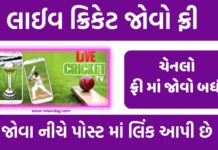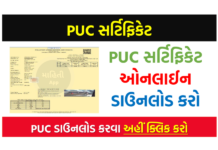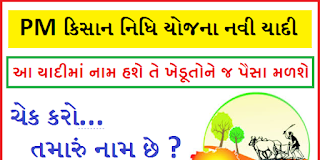What is Call Barring: In today’s time you will get to see almost everyone with the smartphone but there will be very few people who are aware of all the important features present in the smartphone. One of the important features of the smartphone is call barring. In today’s article, we will give you complete information about what is call barring, how to use it so that you can take advantage of this important feature.

What is call barring
Call barring means to stop the call i.e. call barring is such a feature of mobile phone by which we can restrict many calls coming in mobile phone as per our wish.
This means to say that if you are getting any such calls again and again, due to which you are getting disturbed, then you can block such calls by using the call barring feature in your mobile phone.
What are the call barring options
Call Barring gives you many options to block or stop calls, that too for absolutely free. In such a situation, let us know, what is Call Barring and under what circumstances you can use it
- With the help of call barring, a person can block international calls in his mobile phone.
- All outgoing calls i.e. with the help of this, a person can restrict all outgoing calls made from his mobile.
- All incoming calls i.e. can stop all incoming calls in his mobile.
- If you want, with its help, you can turn off the incoming calls while roaming.
How to use Call Barring
To use Call Barring kya hai, it is very important for you to know two things:
How to Turn on Call Barring
To turn on Call Barring, some steps are being given below, by following which you can easily use Call Barring –
- First of all, open the dial pad on your mobile.
- Here you will see 3 dots in the top right side, click on it.
- On clicking, you will see many options, here you have to click on Settings.
- After clicking on Settings, many options will appear again in front of you, here you see the option of Carrier Call Settings or Advanced setting in any handset. You have to click on this.
- Again you will see many options out of which you have to click on Call Barring.
- Now you will get the option to select Sim Card. Here in whichever sim you want to put Call Barring, select that Sim.
- Now all the options will be visible in front of you. Like – outgoing calls, incoming calls, international calls and roaming calls.
- Select whichever of these options you want to ban, after which you will have to submit the 4 digit Call Barring Password.
Note:– Usually Call barring Default Password is “0000”.
After entering the default password, you click on OK, after which your call barring will be enabled(on).
How to Turn off Call Barring
Call barring kya hai and how to turn it off, let’s understand from the options given below
- To turn off Call Barring, you must first go to the option of Call Barring.
- Here you will have to fill the Call barring password. Your Call Barring Deactivate will be done as soon as you fill it.
- Call barring will be disabled as soon as it is deactivated, after which the call you have banned earlier will end.
Advantages of Call Barring
Following are the advantages of Call Barring:
- Suppose you are in a place where you do not want anyone to disturb you by calling you, in such a situation Call Barring will prove to be very useful for you.
- If for some reason you have to leave your mobile somewhere and you do not want anyone to call from your phone, then call barring will prove to be effective for you.
- If you are in an outside state and you want to avoid roaming in such a situation, then it will be useful for you.
- If you want to avoid international calls, then this will prove to be the best for you.
How To Change Call Barring Password
If for some reason you want to change the call barring ke default password of your mobile, then for this you click on the option of Call barring password.
- In this, you have to first fill your previous default password.
- After that you have to fill the new password and click on OK.
- On clicking OK, your call barring password will be changed.
Conclusion:- We hope that you have liked the information given by us, what is call barring, how to use it. Do not forget to share this information with your friends and on social media.
If you have any question, advice or suggestion related to today’s article What is Call Barring, how to use it, then you can give us in Comment Box.