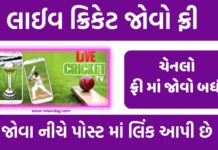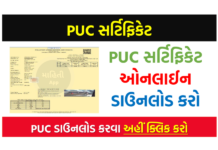Today we are going to tell you about how to view call history, often there is such a question in the mind of many people that how can we see the call history of our mobile, then we are going to give you complete information about it in this article so that You can easily see the call history of any SIM in your mobile.
The method of viewing call history in each SIM is different, if you want to see any call history in your mobile, then you can adopt many different methods for this, so that it will be very easy for you to see the call history, for its detailed information. For this Call History Kaise Dekhe, read this article carefully.
how to view call history
In any phone, you can check call details in different ways, for this every SIM has a different process, we will tell you about all the SIMs, in which SIM you can see the call details for this. You see all the methods and follow the method of the company your SIM belongs to, so that you can easily see the call details of your SIM.
How View Airtel Call Details Via SMS
If you are an airtel user and you want to see the call details in your airtel, then you can easily check it, for this you have to EPREBILL JULY from your airtel number (instead of July write the month for which you want the call details). Send it to 121.
When you send the message, immediately after that you will get the confirmation message to see the call details, with the help of which you can very easily see the call details in your phone and get complete information about it on your mobile.
How to View Airtel Call Details by Email
If your email ID is maintained and you want to get all your call details information in email, then you can easily get it, for this you have to send a message in your mobile EPREBILL <space> MONTH NAME <space> YOUR EMAIL ID Write it and send it to 121.
Example – EPREBILL JUNE GujaratSchool @Gmail.com
In this way you will send a message from your mobile, after that a confirmation message will come on your email account, in which you can see your call details and download its entire file in your mobile, it is a very easy process and in this your The file of call details is also saved on the email.
How To Check Call Details of VI
If you are a VI user then in this also you can check your call details very easily, for this you have to follow some process from your mobile which will have to be followed only then you can see the call details of your VI, for this you follow this method .
- First of all, you have to install VI application on your mobile from Play Store.
- After that open it and go to My Account option.
- Now you will get the option of registration, click on it and enter your VI number in it.
- Now an OTP will come on your VI number, put it in it and click on Submit.
- Now a message will be received on the number of your VI, in which you will get the password, with the help of that you can log in to VI.
- Now after logging in, you will get the option of My Prepaid, you can click on it.
- Afterwards, the option of View Call History will come in front of you, you have to click on it.
After this, you will see the complete call history of your mobile in this application, in this, who has been called from your number and which people have been called, you will get complete information, in this way you can check the call details in your airtel. can.
How to Check Call Details in Jio
If you are a jio user and you want to see call details in your jio sim, then you can also see your call details in one click in jio, for this you have to follow the method we are telling you, then only you in your jio. You will be able to check the call details, for this you follow this method.
- First of all you have to install My Jio App in your mobile.
- After this, you have to open it and put the number of the SIM of the Jio SIM whose call details are to be seen here.
- After this an OTP will come on your Jio number, enter that OTP in it and log in to it.
- Now the option of Menu will come in front of you, in which you will get the option of My Statement, you can click on it.
- After this a new page will come in front of you, in which you will be asked to enter ‘Starting Date’ and ‘Ending Date’, enter the date you want to see the call details of the day and click on View.
- Now a new page will open in front of you, in which you will see the download icon, you have to click on it.
- Now you will see some options to download the file, if you want to download the file in PDF, then you can click on the ‘Download Statement’.
In this way, its file will be downloaded in your phone and as soon as the call details file is downloaded in your phone, after that you can go to the downloaded folder and click on this file, then its file will be open in your phone. In this way you can see the call details of Jio very easily in its application.
How to View Call Details from Mubble App
You can also use the Mubble App to see the call details of any SIM, this application is very easy to use and in this you get to see any kind of call details in one click.
- First of all you have to install Mubble App in your mobile.
- After this, you have to log in to this application from the number whose call details you want to see.
- Now an OTP will come on your number, enter it here.
- Now you will be asked to select the language in it, you choose your language in it and you allow the permission that is asked in it.
- Now you will be asked to enter your email in it, in this you enter your email and you will get the information of call details on the same email you enter in it.
- Now this application will open in front of you, in this you will get the option of Bill Email, you have to click on it.
- After this a new page will open in front of you, in which you have to select the option of Get Bill by Email.
After this all your call details are sent to your email account, in this way you can very easily check your call details for free and in this application you can see call details up to 7 days and 30 days.
How to Check Call Details of BSNL
If you use BSNL SIM and you want to see the call details of your SIM in BSNL, then you can get the call details very easily, for this you have to follow some simple process which is as follows.
- First of all you have to install BSNL App in your mobile.
- After this, you have to register it by entering the number of your BSNL SIM.
- Now you will get the option of its Call History, you have to go above it.
- Now you have to select the number of days for which call details are taken out in it.
- Later you will get the option of View or Download, you can click on it.
After this, the complete call details of your BSNL SIM will be opened in front of you, in this way you can very easily check the complete call details of your SIM and you can see the call details of maximum 180 days in the BSNL application only.
Main Reasons for Deleting Call Details
If your call details are deleted, then there can be many different reasons for this, due to which the call history of your phone is deleted, we are telling you some of the main reasons for this which are as follows.
- If for some reason your phone is broken.
- If you have deleted your call log by mistake.
- If your call history has been deleted due to any virus etc.
- If you have not saved the number before deleting the number.
- If you format your phone.
Due to these different reasons, the call details of your phone are deleted, in such a situation you have to follow the process mentioned by us, you will be able to get the call details of any SIM very easily by adopting these process.
FAQ’s Call Details
How to get deleted call history?
If you want to see the deleted call history of your phone, then there are many different ways about which we have told you in this article, you can easily check the call history in your phone by adopting these methods.
How to remove call statement?
You can use any application to extract the call statement, in the application we have told you in the above article, you get the option to download the call statement and view the call statement, with the help of which you can easily make a call in your phone. You can check the statement.
Can call records be obtained?
Yes, you can get your call record and it has a limit like 3 months, 6 months, 12 months, in this way according to the rules of that company, you can check the call history of the same number of days, this call history is yours. You will get to see on the application of the telecom company.
How to make secret recording in phone?
If you want to do secret recording, then first you have to download its application from play store, in that you have to set recording and later you can hide that application and then you can do secret recording in your mobile.
For how many days can the call details be out?
It has different limits in all the companies, you can usually take out the call recording of 3 to 6 months on your mobile and for detailed information related to this, you can get more information from them by calling the number of the concerned customer care.
Conclusion:– In this article, we have given you information about How to View Deleted Call History, we hope that you have found the information given by us useful, if you like the information, then do share it on social media and any kind of question related to it If you want to ask, you can also tell us by commenting.