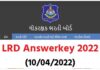Online Digilocker on Whatsapp: The Ministry of Electronics and Information Technology has launched a very good service giving great relief to the people. Now with the help of WhatsApp you will be able to download PAN card, Aadhaar card, driving license and other documents.
The ministry announced that people will now be able to use the MyGov helpdesk on WhatsApp to access the Digilocker service. You will no longer need to carry an original copy of important documents like PAN card, Aadhaar card and driving license, this new feature will be very useful.
The feature of MyGov Helpdesk on WhatsApp will be an important step for the convenience of the people. MyGov HelpDesk will now provide a variety of services to all people sitting at home through the Digilocker service. It will allow you to download any required document immediately. People will also be able to use this facility in emergencies.
Documents available on Whatsapp using DigiLocker
With DigiLocker WhatsApp services you will be able to find the following documents that are in daily use.
- PAN Card
- Driving License
- Passport
- CBSE and State Board 10th Pass Certificate,
- Vehicle Registration Certificate (RC)
- Standard 10 marksheet
- Standard 12 marksheet
- Insurance policy documents
You can get all the other documents that are available on DigiLocker. Yes, you can keep it with you via Whatsapp and use it immediately if needed.
How To Download Document WhatsApp From DigiLocker
Digilocker WhatsApp number is provided for all Whatsapp users in the country, on which ‘Hello’ or ‘Hi’ or ‘Digilocker’ must be sent. You will then be able to use its service via chatbot. MyGov Chatbot on Digilocker, Whatsapp is designed to make essential services quickly accessible to all.
You can save and message the following DigiLocker WhatsApp service number
DigiLocker WhatsApp service number +919013151515
Step-1: First save the mobile number +919013151515 and send ‘Hi’ to these numbers
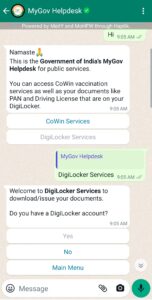
Step-2: Now click on Digilocker Services.
Step-3: Now if you have DigiLocker account then click on ‘Yes’, otherwise click on ‘No’
1. You already have an account on Digilocker
Step-4: If you click ‘Yes’ then enter your Aadhaar number
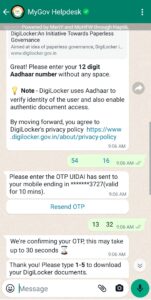
Step-5: Now OTP will come on the registered mobile, enter it.
- You will now see a list of your pre-issue documents in DG Locker, ready to download.
- If your document does not appear in the list, click on Issue and add the document to DG Locker.
Step-6: Now send the document by typing its number, for example: For PAN card – 1 For driving license – 2
Step-7: Then the PDF of the document you selected will be found on your WhatsApp.
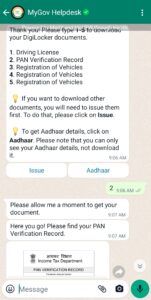
Step-8: If you want to download more documents then click on Other Documents and
Thus with the complete process as above you can easily retrieve all the documents saved in DG Locker on your WhatsApp, and use it if required.
2. If you do not already have an account on Digilocker
Step-4: If you click ‘No’ then enter your Aadhaar number
Step-5: Now OTP will come on the registered mobile, enter it
Step-6: Now issue your document by clicking on the issue and then download
FAQ about DigiLocker WhatsApp Services
What is the mobile number of Digilocker WhatsApp service? (DigiLocker WhatsApp service number)
DigiLocker WhatsApp service number: +919013151515
Can I download PAN card from Whatsapp?
Yes, you can download a copy of PAN card through Digilocker WhatsApp services and use it as original copy.
I lost my 12th marksheet, what should I do?
You can download any of your documents through Digilocker WhatsApp services, you just need to know the details like: number, year