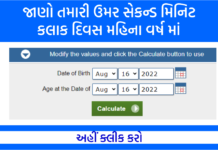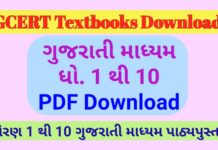How to Reduce Photo Size – Easy Ways to Reduce Image Size How Reduce Photo Size in KB- How to Change Photo Size in KB, Photo size kese Reduce kare? Sometimes our photo is not able to fit in any document because of its size. Due to the large size of the photo, we are called Photo size MB se KB me badlane Convert Photo size MB to KB. Whenever we want to put the photo in a document or see it in any display, then for this the size of the photo should be equal to the size demanded in that document. If we want to see in any display then here also the size of the photo should be equal to the display size limit. Here the problem arises in front of us that how can we reduce the size of a photo? Photo Size)
important links SCE Patrak
STD 3 Patrak-A Excel Click Here
STD 4 Patrak-A Excel Click Here
STD 5 Patrak-A Excel Click Here
STD 6 Patrak-A Excel Click Here
easy ways to reduce photo size
We can reduce the photo size in three easy ways-
1. Online Photo size tool
2. Microsoft Paint
3. Microsoft Office Photo Viewer
How to Change Photo Size Online- Step by Step
Change Photo size in Kb like this Change Photo size in Kb
Step-1: Go to the Internet search site.
Step-2: Web Photo Resizer home page will open in front of you.
Step-3: Open the Resize Photos Here button given in the home page.
Step-4: Open the Choose File button.
Step-5: Open your photo image.
Step-6: Press the Upload image button, you will see your original image and optimized image.
Step-7: Enter the size as per your requirement in the given box and press the Start over button.
Step-8: Download and save the reduced size photo from this image.
How to Change Photo Size in Microsoft Paint – Step by Step
Change photo size in KB offline like this Change photo size in KB offline Step by step in Hindi –
Step-1: First bring the photo to Microsoft Paint.
Step-2: Select the Resize tool.
Step-3: You can reduce it by giving size according to your need in the given Percentage and Pixels option.
Step-4: Press the OK button, your photo size will be reduced.
Step-5: Go to File Save As. Move the mouse pointer over Select JPEG Picture.
Step-6: Save photo.
How to Change Photo Size in Microsoft Office
You can also easily reduce your photo size by the Resize option given in Microsoft Office Photo Viewer given in Windows 7,8,10 Change Photo size in KB in MS Office.
Open Photos on the Microsoft Office Photo Viewer.
You can change the size of your photo with Resize or Compress Resize by going to Edit Pictures and save it.
📲 Play Store App :- Download
Read This In Hindi: Click Here
Conclusion:- So we learned here how to do Photo Resize Online i.e. how to reduce the size of the photo in both offline and online ways in both mobile and computer. If you have any question related to this post photo ki size kam kaise kare, then please comment below, we will definitely answer your questions.
https://hinditipswale.com/how-to-resize-photo-from-mobile/