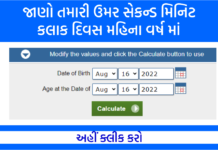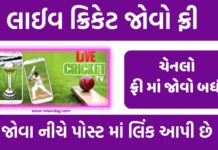How to make video with Kinemaster Video Editing App – Kinemaster is a professional video editing Android application that supports devices with Android and iOS operating systems. With the help of this app, you get many layers of Video, Sound, Text, Trimming, Track, Animation and Effect on your photos and videos. In this you get such variety of Editing Tools. With which everyone can make a High-Quality(HQ) Videos.
Each Kinemaster editor has their own control over their videos, especially when it comes to video trimming in videos.
How to Make Video with Kinemaster Video Editor
This app allows the user to trim from the frame, which has made them quite simple and accurate in Effects and Transmissions.
Apart from this, after editing the video in Kinemaster, you can share your videos on social networking websites like YouTube, Facebook and Instagram etc., which helps you to easily increase the view of your video.
Step-1:
First of all open your Kinemaster Video Editing Apps when you will open,
Click above +Media Sign.
Step-2:
When you open the Kinemaster Video Editing Apps, it will be showing you the option of a Media Browser Icon here. On this icon, you can select good Ratio for your Video’s where it is, like there are many types of Ratios given here.
16:9
If you guys select the 16: 9 option, then the landscape mode will be Prefect on your video. That is, the size of the video will be perfect for computer and mobile and is the best ratio.
9:16
If you guys select 9:16 Option, then your video will be Prefect in Porpita Mode and Mobile View if you guys make video by Screen Recoding on Mobile. If you make it for Full Size Mobile View for YouTube or other Social Media, then it will be Prefect for 9:16.
1:1
As far as I am concerned, this size is not needed. Still, if you want to make a video of your size, then you can try this option by clicking on it.
So in this way you can proceed by selecting according to your video.
Notes: – There are 3 ratios in this, but they are not used as much. If you want to use . So whatever you like or like the ratio, you can select it and use it.
Today we are going to talk about the full details of the important tools of Kinemaster, so that you can easily understand the Kinemaster features.
How to use Kinemaster Video App / Kinemaster App ka Use Kaise kare
Media Browser
With the help of this tool, you can add any photos and videos from your gallery on the video screen.
Layer
You can use 5 features in this tool, because you should know about 5 features to edit video.
Media – With the help of this feature, you can add any photos and videos from your gallery on the video.
Effect – With the help of this feature, you can give effect like blur in the video.
Text – With the help of this feature, you can add text to the video.
Sticker – With the help of this feature, you can also add Sticker to the video.
Handwriting – With the help of this feature, you can draw, circle and arrow in any part of the video.
Audio
With the help of this tool, you can add any audio to your videos, like add any songs, recoding or add music to any topic.
Voice
With the help of this tool, you can add your voice. For example, let’s say you want to add your voice to a video song. Wherever you want to add your voice to the part. There you can add your voice directly by doing voice recording by speaking your voice by clicking on Voice.
Chroma Key
These features are very best and best and very useful. Hardly this feature is available in any Video Editor Apps. Using Chroma Keys, you can create videos with Green Screen in your video.
There are also very useful features for Video Editor or Youtubers. You can also create Professional Intro for YouTube by using Chroma keys.
Benefits of Kinemaster Video Editing App
- Mobile Video Editor
- Multi-layered Video
- Adjustment Tools
- Read-Time Recording
- Social Media Sharing
- Features of Kinemaster Video Editing App?
- Speed control
- Effects
- Themes
- Adjustment
- Multiple Layers
- Overlays
- Music
- Audio Filters
- Frame-By-Frame Training
- Volume Envelope
- Stickers
- Instant preview
- Transition effects
- Real Time Recording
- Animation Styles
- Social Media Sharing
Features of Kinemaster Video Editing App?
Kinemaster Video Editing App offers Monthly and Annual Plan in addition to Free Trial Pack to every user. Whose prices are as follows –
Trail – Free
Monthly Subscription – $4.99 (Rs. 367.76)
Annual Subscription – $39.99 (Rs. 2947.24)
In both the plans, users can take advantage of all the features and tools of Kinemaster App. With great ease but if you have taken Trail Plans, then you will get very few features and tools in these plans and at the same time you have all the limitations in it like its watermark will show your every video.
How to Download Kinemaster Video Editing App?
If you also want to use this great Video Eting, then you have to download and know how to do it.
Kinemaster Video Editing App Download Process
● First of all, you have to open Google Play Store on your mobile.
● Search for Kine Kinemaster Video Editing Apps in the search box.
● Click on Kinemaster Video Editing Apps.
● Now you download by clicking on Install.

Read This In ![]() Hindi: Click Here
Hindi: Click Here