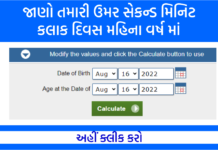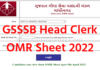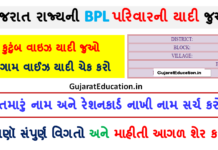How to Book Bus Ticket:- If you are a student or traveling somewhere or you have to come out of your city at some point. For this, you come by train or bus. For long tours, you have to book reservation tickets in advance. You either book the reservation ticket from an e-mitra or from a travel agency. This also wastes your time. And sometimes agents charge more money. Through this post I can book Bus Ticket, Government Bus Ticket Booking, How to Book Bus Ticket, Bus Mein Kaise Karen, Online Bus Ticket Booking Kaise Kare, Bus Reservation, Janrath Bus Service Online Booking. This will save your money as well as save time. How to book bus tickets online Online bus ticket booking online mobile book Janrath bus service online booking
How to Book GSRTC Bus Ticket Online On Phonepe App
Step-1: Many travel agency websites or apps will be found on the internet to book bus tickets. But you can easily book tickets through phone pe app or paytm.
Step-2: If you do not use phone Pe App! So install Phone Pe App now. App Install Link:- Install App
Step-3: After the app is installed, open the app. After the app is opened, you will be asked to login or register. In this you simply enter the requested information and login!
Step-4: After login, click on the option named ‘App’
Step-5: On clicking on the option named Apps, here there are many different options like Redbus, AbhiBus, Oyo Room etc. You have to book the bus. So you select either RedBus or AbhiBus.
Step-6: Now the page that will open! Submit the requested information
a.) At the place of origin from where you want to sit on the bus
c.) Put as far as you want to go at the place of destination.
d.) Now enter the date for which you want to make the ticket.
e.) Click on Search buses.
Step-7: Now the option of many bus travel companies will come in front of you as can be seen in the screenshot below.
Step-8: First you have to select the bus. Now you have to select your seat which seat is already booked. Its color will be Gray or Pink except for the vacant seat. Its color will be White.
Step-9: After selecting the seat, the name of the bus stand has to be selected
Step-10: Now you have to submit your personal details which will show ticket
a.) Select Male or Female
b.) Enter your full name.
c.) Enter your age
d.) Enter your mobile number
e.) Now enter your email address and click on proceed to book
Step-11: After completing all these steps, now you will have to make online payment. Online payment can be done through BHIM UPI or debit card through credit card. Your ticket will be generated after the payment is successful
With this, may your journey be blessed.