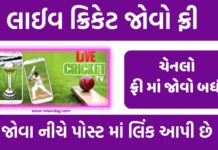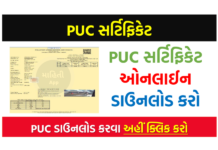Do you also want to know how to book gas cylinder through WhatsApp? So today’s article is going to be very helpful for you. Now you can book your gas cylinder through WhatsApp.
This is a new feature of WhatsApp about which most of the people are not aware. Now you can book your gas cylinder from WhatsApp by sending a message from WhatsApp sitting at home.
In today’s time, gas is used for cooking in every household. And when the gas is exhausted, you have to book gas by visiting the gas office or by phone. But now you can book your gas by sending sms from whatsapp sitting at home, the way to book gas cylinder from whatsapp is very easy.
For the convenience of the people, the Government of India has come up with a new way to book gas, so that Indane, HP and Bharat Gas users can easily book gas through WhatsApp.
Today, through this article, I am going to tell you in the easiest way how to book a gas cylinder through WhatsApp? So let’s know now..
How to Book Gas Cylinder through Whatsapp?
As you would know that there are different types of gas companies in India that supply cylinder gas to their users. But the method of booking gas from WhatsApp is the same in all companies. You can book gas in few seconds by just sending a message.
Some of the biggest petroleum companies in India are providing the facility to book gas cylinders through WhatsApp. To book a gas cylinder through WhatsApp, follow the steps given below –
How to do Indian Gas Booking through WhatsApp?
If you want to book Indian Gas through WhatsApp, then for this you need a mobile number registered with the gas agency. You can book your gas cylinder by sending sms from the registered mobile number in the agency.
- First of all save Indian Gas WhatsApp number “7588888824” in your phone.
- Now open your WhatsApp and click on Indian Gas WhatsApp number.
- Now send by writing Book or Refill # on this number.
- After this your order will be booked.
- Now you will get a message in which the reference number and delivery date of the gas cylinder will be written.
How to do HP Gas Booking through WhatsApp?
HP Gas Agency also provides facility to its customer to book gas cylinder from WhatsApp. If you are an HP customer, then to book LPG gas cylinder through WhatsApp, you have to send a message to 9222201122 by writing BOOK on WhatsApp from your registered mobile number.
If you want, you can also book gas by calling the number 9222201122 from the registered mobile number.
- First of all save HP Gas WhatsApp number “9222201122” in your phone.
- Now you open WhatsApp and send HP Gas by writing Book or Refill #.
- After this your order will be booked.
- Now you will receive a reply message on WhatsApp in which the reference number and delivery date of the gas cylinder will be written.
How to Book Bharat Gas through Whatsapp
Bharat Gas also provides its users the facility to book gas through WhatsApp. You can book your gas by sending a message to 1800224344 from your registered mobile number in the gas agency. You can also book gas by calling this number and pressing 1 on the keypad.
- First of all, you should save this number 1800224344 in your mobile in the name of Bharat Gas.
- Then you open your WhatsApp and send it to this number by writing Book or Refill #.
- After this your gas booking process will be completed.
- After booking the gas, you will receive an SMS in which the delivery date of the gas cylinder will be mentioned.
Conclusion:- Today in this article I told you how to book gas cylinder through WhatsApp? I hope this article must have helped you and you must have understood well how to book gas cylinder through WhatsApp.
If you liked this information, then you must share this post on all social sites like Facebook, WhatsApp and Twitter. So that more people can know about this information.