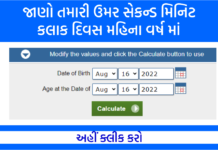Google File Go App: Google File Go is a File Sharing Application, created by Google. This application is useful for sharing your file, data and mobile apps. You will be surprised to know that there are still many applications in the Google play store that use your personal data incorrectly. This is the reason that Google has created its own File Sharing Application for you, so that you can share your data without any hassle.
With Google File Go, you can share your data both offline and online. Google File Go is a very good application, by which you can share the data of your phone. Google File Go, along with being secure, also transfers data very quickly, and in this you will not have any problem in sharing data. You can easily share data.
Some special features of Google File Go
1. Free up space
With this feature, you can remove what is not useful from your smartphone, or which you do not use. After your permission, it automatically deletes those applications, files and photos, and along with that it also speeds up the speed and performance of your phone.
2. Find File Faster
With this feature, you can view your file in direct application without a file manager in your smartphone. And you can open and share them.
3. Share Files
With this feature, you can transfer photos, videos, large files or App APK File. With super-fast speed up to 480 MBPS on encrypted, direct wi-fi netwaork you can do everything very easily.
You can very easily move or copy files from your phone storage to your SD Card storage with the File Go application. You can also use it as a File Manager, because it has all the features that are in a File Manager App, all of them are already in File Go. So that you will not have any problem in file move or copy.
How to share files in File Go?
Step 1: First of all you have to download the File Go application from Play Store. After that when it is installed in your smartphone, then you have to open the application.
Step 2: Now as soon as the application is open in front of you, you will get two options in front of which one will be Send and one will Receive if you have to share the file from your mobile, then you have to click in Send, and if you take the file If you have to click on Receive.
Step 3: If you want to share the file, you will click in the Send button, then you have to click in the Receive button in the mobile of whose mobile you want to send the file.
Step 4: Once both the smartphones are connected to each other, then you can share your data or file.

Conclusion: So friends, now you have come to know what is File Go, what is its use, and how to use it. Which file share application do you use, we must talk in the comment box given below, and if you are having any problem in sharing the file, you can ask us, we will do our best to help you. Also share this post with your friends and family, and also inform them about what File Go is.