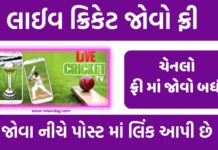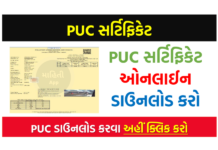Voter Card Download – As you all know friends, it is very important to have a voter card in the country. Through Voter Card, we can easily vote in any election easily. The same Voter ID card is also a proof of our being Indian. In today’s article, we are going to provide you complete information about Voter ID Card Download Kaise Kare through National Voter Portal. So that you can download your voter card online sitting at home. Sometimes our voter card is lost somewhere or due to torn voter ID card or after applying a new voter card, we need to download the voter card. To download voter ID card online, read this article till the end.
Digital Voter ID Card Download Online
According to the Indian Constitution, all women and men above the age of 18 years residing in the country have the right to vote. But in order to vote, along with the name of the concerned man and woman in the voter list, it is necessary to have a Voter Card issued by the Election Commission of India. Applying for a new voter card can be done through both online or offline modes. You can apply from any of your CSC center to get a new voter card made. And to make voter card through offline method, you can get a new voter ID card made by submitting the necessary documents to the BLO of your area.
How to Download Voter Card Online – e-EPIC Voter Card Download
We are telling you the complete process to download voter card online. To download your Voter ID Card, you must follow all the steps mentioned below. So that you can easily download your voter card sitting at home.
Step-1: To download voter ID card or voter card online, first you have to visit the official website of Election Commission of India www.nvsp.in.
Step-2: After the official website is open, you have to click on the Login button. If you have also created a login ID, then first you have to create your login ID.
Step-3: Now you have to click on Login after filling the Captcha code along with Username and Password.
Step-4: After login you have to click on above e-EPIC Download.
Step-5: Now you have to enter EPIC no. or Form Reference no. Any one of the numbers has to be typed.
Step-6: After this, you have to select your state by clicking above Select State. After that click on Search.
Step-7: As soon as you click on the search button. In front of you, you will get to see the information of your EPIC no., your name, mother or father’s name, your state, assembly constituency name, four digits of mobile number, email id etc.
Step-8: Now you have to click on Send OTP. OTP you gave while applying for voter card. You will get an OTP on the same number.
Step-9: After entering the OTP, you have to click on the Verify button.
Step-10: After OTP verification is successful, a captcha code will appear in front of you.
Step-11: After filling the captcha code, you have to click on the above download e-EPIC.
Step-12: Now e-EPIC Voter Card will be downloaded in PDF file in your mobile phone or computer.
Step-13: You can take its print out and use it for your work.
Benefits of Voter Card
- You can easily cast your vote through Voter Card i.e. Voter ID Card.
- Voter card also acts as an identity card.
- You can also use voter card as proof of residence.
- Through Voter Card you can vote for any political party as per your wish.
- Water card is an essential document to get the benefits of government schemes.
- Voter card is a document proving the identity of the citizen. In which information about the person’s name, age, parents’ name, address etc. is given.
How to Check Voter Card Status?
It is very easy to check voter card status online. If you also want to check your Voter Card Status. So follow all the steps mentioned below. So that you can check your Voter ID card status online without any hassle.
Step-1: To check voter card status online, first of all you have to go to the official website of National Voter Service Portal nvsp.in.
Step-2: Here you will get to see Track Application Status. You have to click on it.
Step-3: For this you will get to see Online Application Status. You have to click on Track Status after entering your Refenrence Id.
Step-4: Now the status of your Voter ID card will come in front of you.
Documents Required for Making Voter ID card
To get a new Voter ID card, you need the following documents. If you are also applying for a new voter card, then first of all, keep all these documents ready with you. So that you do not have to face any kind of pressure.
- Color passport size photograph of the applicant
- Aadhar card
- Mobile number
- Documents related to age (10th mark sheet, birth certificate) etc. are required.
How to Apply Voter Card?
If your age is 18 years or more than 18 years then you can apply for new voter ID card through both online or offline mode.
Step-1: To apply for voter card online, first you have to visit the official website of National Voter Service Portal.
Step-2: You have to login by entering your login id and password.
Step-3: Now you have to click on Fresh Inclusion / Enrollment.
Step-4: After selecting Citizenship, you have to click on the button of Next after selecting your state.
Step-5: After this a form will open in front of you. You have to fill all the information asked in this form correctly.
Step-6: After uploading all the required documents, you have to click on the submit button.
Step-7: Now you will get a Reference Id. You can check the status of your Voter ID card through this Reference Id.