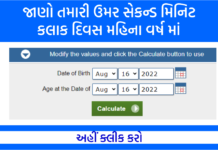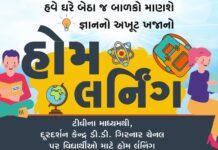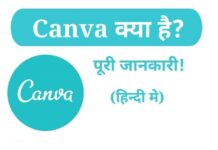What is Just Dial | How to register business in Just Dial – Just Dial is a Telephone Service that provides services through telephone to the customer. You can also get this facility from its website. The Just Dial app is also available to take full advantage of Just Dial. You can get more information through its application. With the Just Dial app, you can get information about the seller and business of different cities.
All the market information from Just Dial which comes in many categories like- Jewelery Shop, Hotels, Movie, Restaurant, Medical, Jobs, Travel All such information of India is registered on Just Dial. If you want to see where is the medical or electronic shop near you, you can find out by calling just dial number – 8888888888 or you can also know with the help of Just Dial app.
How To Register Bussiness On Just Dial Registration (Apna Business Registered Kaise Kare)
If you also want to get your business registered on Just Dial so that the customer can get the convenience of your business through Just Dial, then for this you must first register Just Dial. Below you are told to register through Just Dial app, then know what is the process of registering on Just Dial.
Step 1: Download Just Dial App
First of all, download the Just Dial App from here.
Step 2: Install Just Dial App
Download and install it.
Step 3: Open Just Dial App
Now open the Just Dial app.
Step 4: Go To Menu
Here you have to go to the menu option at the top.
Step 5: List Your Business
Now you have to click on the List Your Business option.
Step 6: Business Detail
In this, you have to enter all the information related to your business.
Company Name – In this, you have to write the name of your business, you can write the name of the company, if there is any hotel or restaurant, write its name.
City – In this option, the name of the city is to be written. In which city are you doing this business?
Contact Person – When the user sees your business on just dial, whom will he contact, then write the name of the contact person in it.
Mobile Number – Put your mobile number in it.
Landline Number – Enter the landline number of your business here.
Area – Enter the name of the area.
Pincode – Enter Pincode and now click on the option of Continue
So now your Just Dial Registration is complete. Now you will get a message from Just Dial Company, in which you will be told that after 24 hours your business will be registered and you will also get a call for business confirmation in which you have to tell them all the information correctly and when they approval you. If you give it, then your business will be connected with Just Dial Company.
Just Dial Registration Plans
There are 2 types of registration plans, one is Paid Registration and the other is Free Registration, so you know about Just Dial Registration Plans.
Paid Registration
There are some types of packages in which the Charges are different depending on the package.
Diamond Package
This package is costlier than all packages. If you take this plan, then your business will have the position, just dial shows it at the top position. It is found only in some kind of organization in some kind of business category.
Gold Package
This is the package after the Diamond Package. It is available only to 10 to 20 business organizations of any kind of business category.
Silver Package
The position of these packages is after the Gold Package, it is also for 10 to 20 business organization.
Free registration
In its free registration, you do not have to pay any kind of Charges. You can get free registration by visiting Just Dial’s website Justdial.Com. You can get complete information by calling Just Dial number 8888888888.