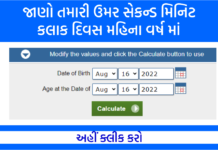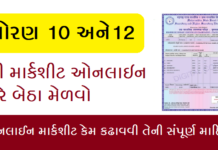How to Upload Video In Josh App: Josh App is a “Made in India” Short Video application. Which has been launched by Dailyhunt. In this app, users can create and share short videos as well as enjoy watching viral and trending videos in their own language.
In this app you get ten different languages such as English, Hindi, Kannada, Tamil, Telugu, Malayalam, Marathi, Gujarati, Bengali, Oriya etc.
Josh App has received a rating of 4.1 on the Google Play Store and 4.4 on the Apple App Store. Also, this app has been downloaded more than 50 million times from Google Play Store. Josh App has more than 23 million users every day.
How to create an account in Josh App ( Josh App me Account Kaise Banaye)
➥ First of all open the Josh App.
➥ Now you will see the option of Profile in the bottom right side corner and click on it.
➥ After this, the option of sign up using your mobile number will appear in front of you, in that you have to enter your mobile number and click on Send OTP.
➥ Now an OTP will come in your phone, it has to be inserted here and click on the option of Sign Up.
➥ After signing up, the guest option will appear in front of you, click on it and put your Name, Gender and Bio here, after entering all the details, click on Update.
➥ Now you will see that your account has been created in Josh App.
What are the features of Josh App ( Josh App Ka Fearture kya hai )
1) Create
With the help of this feature, you can record videos from your smartphone. For this, you have to first click on the + K icon shown.
Your video will start recording as soon as you click on the + icon.
2) Categories
With the feature of Categories, you can view your favorite videos according to different categories. In this, you get the categories of Glamor, Dance, Music, Cute, Status, Devotional and Funny etc.
3) Hashtags
Friends, with the help of this feature, you can watch videos of popular hashtags. As you search any hashtags, you will get to see videos of the same hashtags.
4) Notifications
In this feature, you will get all kinds of notifications. For example, if you publish a video to whoever you follow, then notification will come in your phone and notification will come on your published video as well.
5) Download
Friends, this feature is very good. Using this feature, you can download your favorite videos to your phone.
6) Share
With the help of this feature, you can share any video on your friends or relatives or on your social media.
How to use Josh App ( Josh App ka use kaise kare)
1) First of all, download the Josh App and open it on your smartphone.
2) Now you will get to see different videos of other people here, in that videos you can like, share, download and comments.
3) You will see the button below +, by clicking on it you can make your videos from your own phone.
4) By clicking on the option of Profile, you can add and change your Name, Gender and your bio.
5) After this, you can change the video by swiping upwards to change the video.
How to make video in Josh App ( Josh App me video kaise banaye)
Step # 1: Open Josh App first.
Step # 2: Now here you will see the icon of “+” in the bottom side bit, click on it.
Step # 3: After clicking on the + icon, you will see “Red” color button in the bottom side bit, click on it.
Step # 4: As soon as you click on the red color button, video recording will start in your phone. Once the video is recorded, you can add audio, filter, timer, speed, etc. to the video.
Step # 5: Once the video is recorded, you can add Filters, Reverse, Repeat and Slow-Mo to it. After editing the video, you will see the “Next” option in the top right side corner and click on it.
Step # 6: Now here you have to apply the Title, Description, Hashtags of the video and click on the option of “Post” shown in the bottom side.
Step # 7: As soon as you click on the option of Post, your video will be published. So similarly you can make your video in Josh App.
How to download Josh App’s video ( Josh App me video kaise download kare )
Step # 1: To download the video from Josh App, first select and open your favorite video.
Step # 2: After that you will see the icon of “3 Dots” in the top right side corner and click on it.
Step # 3: Now you have to click on the icon of that 3 Dots. As soon as you click on the icon of 3 Dots, 3 Options will open in front of you.
Step # 4: From this you will see a “Download” icon and click on it. As soon as you click on the option to download, the video will be downloaded in your phone.
How to Delete Video in Josh App (Josh app me video kaise delete kare)
Step # 1: To delete your videos from the Friends Josh App, first open the Josh app.
Step # 2: Now you will see the icon of “Profile” in the bottom right side corner and click on it.
Step # 3: After this, open whatever video you want to delete.
Step # 4: After opening the video, you will see the icon of “3 Dots” in the top right side, click on it.
Step # 5: Now you will have 4 options, out of which you have to click on the option of “Delete”. As soon as you click on the option of Delete, 2 options will appear in front of you, Yes and No, you click on the option of “Yes”.
Step # 6: As soon as you click on the option of Yes, your video will be deleted.