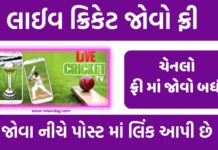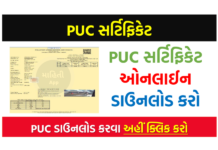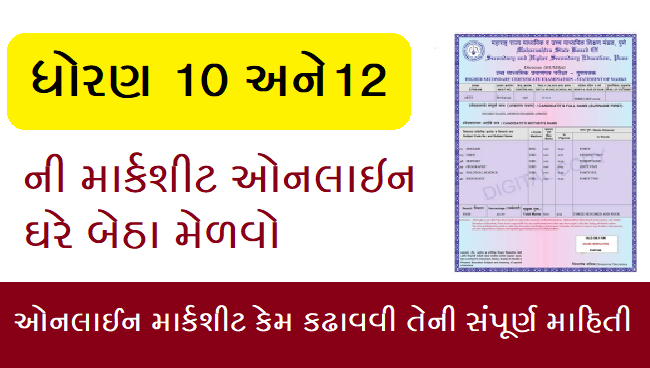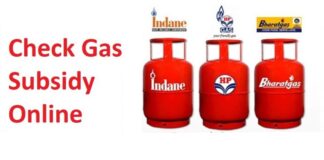We all have some pictures and videos in our android mobile which are private, meaning we do not want anyone other than us to see those pictures and videos. If you want to hide your private data now, then this post is of great help to you because in this post I will tell you How to Hide Pictures and Videos on Android Mobile?

If you are an android mobile user then you get many apps lock on playstore and by using them you lock your gallery but sometimes some people have to tell us the pin (password) of that lock. In such a situation, your privacy gets leaked. That’s why I will tell you some interesting apps in this post, using which you can hide your pictures, audios and videos. Apart from this, I will also tell you how you can hide your data without any apps.
How to Hide Pictures and Videos on Android Mobile Without Apps?
Yes, you read it right, you can also hide photos, videos, audios and folders in android mobile without any apps. Some people have very less memory in mobile, in such a situation they do not want to install new apps. If you also want to learn this Android Mobile Par Pictures Aur Videos Ko Kaise Hide Kare without any apps, then follow this trick well because using this trick you will hide any files and folders that will be with your gallery file. The manager will also not be visible.
Step-1: First of all, go to the file manager of your mobile and select the file (audio, video, picture) or folder that you want to hide.
Step-2: As soon as you select a file or folder, you have to press (tap) on more or option in your file manager where you will see the option of Rename.
Step-3: Now you have to tap on Rename. To tap on the Rename option, a pop-up (option) will come in front of you to rename the file or folder.
How to hide images and videos on my Android phone without any app
Step-4: Now all you have to do is to put a Dot ( . ) in front of the name of that file or folder and after that you have to tap on OK (Done).
Step-5: Doing this, your file or folder which you have just renamed will disappear from your file manager and from gallery. Now if you want to see it, then without selecting any file, you have to tap on More, now you will see an option “Show Hidden Files/Folders”, tap on it, you will see your hidden files or folders back. . If you want to hide those files and folders again, then you have to tap on More and tap on “Do Not Show Files/Folders”.
How to Hide Pictures and Videos with Apps on Android Mobile?
Well, there are many apps on PlayStore, but here I will tell you about an interesting app, which is different from other apps lock. In this post I will tell you how to use Hide Photos, Video-Hide it Pro App. You can change the Icon and Appearance of this app in Audio Manager, Calculator and Currency Converter and whenever someone opens it, this app will work like its icon. That is, of sound management and calculation and he will not know that this is a data hiding app.
Step-1: First of all you go to playstore and install it.
Step-2: When it will be installed, you will see a new app named Audio Manager in your mobile.
Step-3: Open it and after that long press on “Audio Manager” in its top.
Step-4: Now the option of pin and password will come in front of you, select any one and set password or pin.
Step-5: Now you will have Vault Screen in front of you, from where you can hide your pictures, videos etc. Apart from this, by going to its setting (gear icon), you can change its appearance in Calculator and Currency Converter.
Step-6: Now whenever you want to see your data in it, then long press on “Audio Manager” in the top and enter pin or password and if you have changed its appearance calculator then type pin from its number pad.
Hope you like this “How to Hide Pictures and Videos on Android Mobile? Would have liked the post. If you have any question or suggestion related to this post then comment below and share this post with your friends.