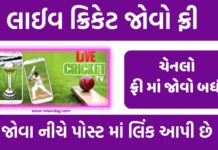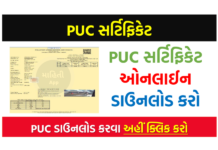There are some people in our country who are fond of photography, so that they keep clicking photos and uploading them on social media.
Some of these people are also those who give great importance to photography, so they use DSLR cameras to take photos, but nowadays such cameras have started coming in the mobile itself which gives you the photo quality like DSLR camera if you have a good smartphone. Then you do not need a DSLR camera.
But sometimes when we take a photo from a mobile, its background is not correct or say that it is not perfect according to you, such a question must have arisen in your mind.
After all, How to Change Photo Backgroundphoto, then definitely read this post till the end because today I am going to tell you both App and Website to remove photo background.
How to Change Background of Photo
There are many apps and websites available on the Internet to change or remove the background of photos, but I will tell you the easiest way by which you can change the background of 100% photos, that too with clear quality, so let’s know.
Step-1: First of all you have to go to remove.bg website by searching google, you can also go to this website by clicking on the link from here.
Step-2: Now you have to select a photo by clicking on Upload, whose background you want to change (background will be removed after the photo is uploaded)
Step-3: Here you are seeing the option of Background Image under the photo, from which you can click on any image and apply the background of your choice.
Step-4: If you want to put the photo of your choice in the background, then click on Select File and select that photo.
Step-5: In the end, you have to click on the download button, which will save that photo in your mobile.
Friends, if you are a jio phone user and want to change the background of photos in jio phone, then you can remove or change the background in jio phone with the help of above mentioned process.
Remove Background of Photo with Background Eraser App
Friends, you can easily remove the background of your photo with the help of Background Eraser app, this is also a good and popular app, the best thing is, its size is very less, even if you download it, then it is very less of your mobile. Will take storage
Due to its small size, it can be installed in any flame storage device. To remove background of photo from app, first you have to go to playstore and download this app.
For this, first open Playstore in mobile and search by typing “Background Eraser”. Then you have to download the app shown in the screenshot below. Let us now know that App se photo ka background remove karne ka tarika.
Step-1: First of all you have to open Background Eraser app and allow whatever permissions it asks for.
Step-2: Now you have to click on Load a photo appearing on the screen.
Step-3: After loading a photo, you have to select that photo or image from your device, for which you want to remove or remove background, select that photo.
Step-4: After selecting the photo, now the photo is ready for editing in front of you, if you want to remove its background automatically in one click, then click on the auto button below on which the star is made.
Step-5: Now a big red button will appear in front of you, you have to press it and leave the place where the background is to be removed.
Step-6: – So seen in just one click, with the help of this app, you can remove background of photos.
Step-7: Finally you have to download the photo by clicking on the save button.
Conclusion:- So friends, now you must have known very well how to remove the background of the photo, change the background of the photo, change the background of the photo online, which is the app to change the background of the photo. That is, you can remove or change the background of any photo by the above mentioned methods. For this, we have also told you how to remove photo background from online website and remove photo background from app. Comment us for more details and don’t forget to share the post with your friends.