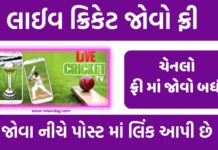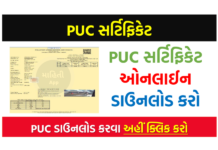The e-Gram Swaraj Portal will be the first online portal in the country to keep accounts of Panchayats. The citizens of the country will be able to see all the information of their Panchayat online through the e-Gram Swaraj Portal launched by the Central Government. For this you have to download E Gram Swaraj App and can use it after downloading. On this e-Gram Swaraj App, information about the development works of the Panchayat and how much budget has been received by the Gram Panchayat for which scheme, all this information will be available through this app. The main objective of the central government is that e-Gram Swaraj Portal will bring transparency in government work, and through e-Gram Swaraj, village sarpanches will get a lot of help. [Also Read- (PMUY) Pradhan Mantri Ujjwala Yojana 2021: Ujjwala Yojana Application Form]
Features of e-Gram Swaraj Portal/App
- e-Gram Swaraj App has been started by the Panchayati Raj Department for the conduct of Panchayat in digital mode.
- Through this app, individuals can monitor the ongoing work in the Panchayat.
In addition, e-Gram Swaraj can be monitored by citizens for Panchayat activities, activities, planning, budget allocation, planning, etc. - Through e-Gram Swaraj Portal and App, information of Gram Panchayat like:- Compiled details of Panchayat, Pancho Details, Chait Vikas Yojana Mission Antyodaya etc. will be available on a single portal platform.
- This app will improve reporting of Panchayat activities and increase the coverage of schemes.
- It is a very convenient way to get all the information related to Panchayat. It can be easily used by Android mobile users.
Process to download e-Gram Swaraj App
Citizens wishing to know information related to Panchayat area will have to download the e-Gram Swaraj Portal app from Google Play Store. For this you have to follow the easy steps given below-
- First of all, you have to go to Google Play Store on your mobile phone. On Play Store, you have to type “e-Gram Swaraj” in the search bar and click on Enter.
- After that you will be shown some results. Now you will see e-Gram Swaraj App APK file.
- You have to click on Install button.
- After installing the app, you need to open it and enter it by entering User ID and Password.
- Now you can use e-Gram Swaraj App to get information related to Pankajayat.
આ પણ વાંચો…
- કોઈપણ ફોટામાંથી વોટરમાર્ક કેવી રીતે દૂર કરવું
- Digital Voter ID Card (e-EPIC) કેવી રીતે ડાઉનલોડ કરવું?
- ઘરે બેઠા Driving License માટે ઑનલાઇન અરજી કેવી રીતે કરવી
- PM Kisan Yojanaમાં e-KYC ઓનલાઈન કેવી રીતે કરવું
Procedure to login on e-Gram Swaraj Portal
- First of all you have to visit the official website of e-Gram Swaraj Portal. After this, the home page of the website will open in front of you.
- On the homepage of the website, you have to click on the login option. After you have clicked on this option, now you have to enter your Username, Password and Captcha code.
- After this, you have to click on the login button, in this way you will be able to login to the e-Gram Swaraj Portal.
- First of all you have to visit the official website of e-Gram Swaraj Portal. After this, the home page of the official website will open in front of you.
- On the homepage of the website, you have to click on the link of Panchayat Profile. After clicking on this link, now you have to click on the link of Local Government Profile.
- After this a new page will open in front of you in which you will have to select your state and panchayat level and fill the captcha code.
- Now you have to click on the link of Get Data and all related to local government profile will open in front of you.
Information available on e-Gram Swaraj Portal
You can get important information related to Panchayat with the help of e-Gram Swaraj Portal (egramswaraj.gov.in) launched by Prime Minister Narendra Modi. To access the information on the e-Gram Swaraj Portal, you need to follow the steps given below-
- First of all, you have to visit the official website of e-Gram Swaraj Portal.
- On this website you can find gram panchayat wise profile, approved GPDP, physical progress report, financial progress onboarding, and geo-tagging and necessary information.
- To get all this information, you need to log in to the website. The “Login” menu will appear on the front page of the website.
- To login to the website, you need to enter your User ID, Password in the specified space, and fill the captcha code given in the picture.
- After this, you have to click on the “Login” button and in this way, you will be able to login to the website successfully.
Committee Katha Committee Member Detail Viewing Process
- First of all, you have to visit the official website of e-Gram Swaraj Portal. After this, the home page of the official website will open in front of you.
- On the homepage of the website, now you have to click on the link of Panchayat Profile.
- After this, you have to click on the link of Committee and Committee member details.
Committee Story Committee Member Details
- After you click, now the list of all the states will open in front of you. Here you have to click on your state.
- After this, you have to click on the committee for which you want to get the information related to the land committee.
- After this, you will have information related to committee story committee member details in front of you.
How to View Gram Swaraj Web Portal Report?
First of all you have to visit the official website of e-Gram Swaraj Portal. After this, the home page of the website will open in front of you.
On the home page of the website, you have to click on the following options from the
- Reports section-
- Analytical Reports
- Panchayat Reports
- Planning
- Accounting
- PFMS Dashboard
- Beneficiary Reports
- You have to click on the option mentioned above.
In this way you can easily view the report on e-Gram Swaraj Portal by following the above procedure.
Contact Us
We have provided you all the important information related to e-Gram Swaraj Portal through our website. If after this you are still facing any kind of problem, then you can solve all your problems by contacting on e-mail id. You can get help through the following e-mail id-
Ministry of Panchayai Raj Government of India 11th Floor, J.P. Building, Kasturba Gandhi Marg, Connaught Place, New Delhi-110001
Email- egramswaraj@gov.in