Windows 10 is much better than Windows 8, because of some important keyboard shortcuts, it has made many of our tasks easier, here I am telling about the top 10 keyboard shortcuts of Windows 10 that all Windows 10 users should know It will always be useful to you and it will be easy to work on the computer.
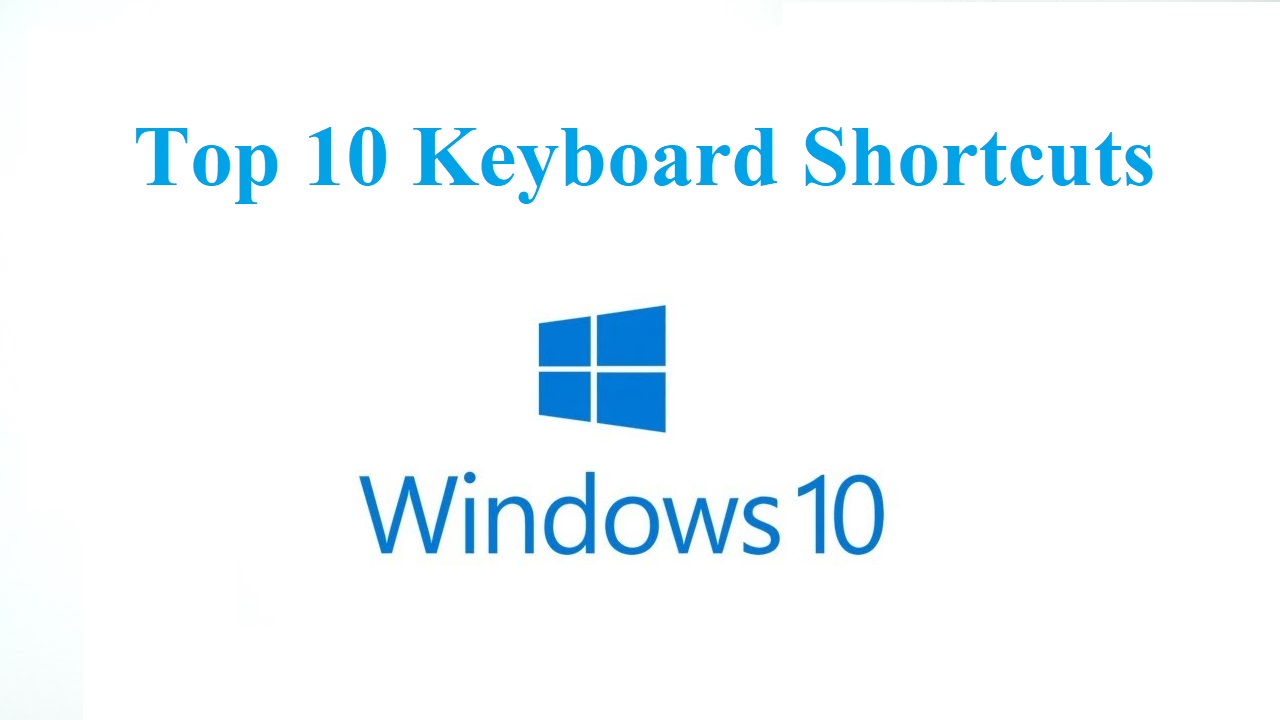
I have been using windows 10 on my personal computer for the last 2 years, I think it is better than windows 8, the windows menu is the best in it, which makes all the work easily. I liked some keyboard shortcuts in Windows 10, which I am sharing with you here, I hope you will like them too.
There are many such shortcuts in Windows 10 but we cannot use all of them in our computer, laptop. If I wanted, I could have written 20 keyboard shortcuts, 40 or even 50 windows 10 shortcuts, but for an average user, this would be too much.
So here we will just talk about top 10 keyboard shortcuts of windows 10 which are useful for all Windows 10 users everyday.
You must have basic knowledge of computer Windows, you can make the work of your computer easier than before with the keyboard shortcuts mentioned here.
1. Windows Key
Most of the users type the name of any application or software to start it in windows 10 and then press the enter button to open it.
I use the windows key shortcut button which shows the mix menu of windows 7 and 8, in which we can open our work application like mobile option, for this you do not have to type.
2. Windows Key + D
If there are many tabs and windows open on your screen and you want to hide some of them, then you have to cut them one by one, now you will have to do the same process to cut them.
If you want, you can hide all the open windows by pressing the windows key and D key button, it shows a clean desktop screen by hiding all the open windows, if you press the windows key + D button again, then all the tabs will open again.
3. Windows Key + L
In an emergency, the computer has to be turned off suddenly, for this you use the power button or the light switch, which can cause problems with your computer.
You can use the windows key + L keyboard button to lock the computer screen, you can lock the screen of your computer by pressing the Windows key + L button, as well as for this you can use the Ctrl + Alt + Del keyboard button. can.
4. Windows Key + E
When you are working on multiple windows simultaneously on your computer and open a file, for this most of the users open the file by going to my computer through Windows key or hiding the windows tab.
You can directly press windows key + E bey button to open file, just file manager will open, you can also configure default folder for quick access if you want.
5. Windows Key + R
You probably know about this, this keyboard shortcut is used to open the dialog box to run Windows commands.
If you want to open the right command, then you can use this shortcut, for this you can press Windows key + R button, type CMD and press Enter.
6. Windows Key + Tab
When you keep more than one window open on the computer, then you maximize the tab to go from one tab to another, windows 10 also has a shortcut for this.
You press the windows key + tab button simultaneously, this will show the thumbnails of all the programs open on the computer as well as a small thumbnail at the bottom. You can use the arrow keys to select different programs.
7. Ctrl+Shift+Esc
To open Windows Task Manager, you use the Windows menu or toolbar, which is also more time consuming, better you can open Task Manager directly by pressing Ctrl + Shift + Esc keyboard buttons simultaneously.
8. Windows Key + C
This shortcut is used to bring cortana to listening mode (listening) if cortana is enabled in your computer then you can use windows key + C keyboard shortcut.
I don’t use Cortana because of privacy concerns, but not everyone, if you use it, this shortcut might be useful for you.
9. Windows Key + I
Normally, to go to the settings of Windows computer, we use the search box or menu, in which we have to follow many steps.
If you want, you can directly open the setting dialog by pressing windows key + I button as you can configure system, network and internet, device, account, time and language, privacy, update and security settings.
10. Windows Key + L / R Arrow
Most of the users use the mouse to open the tab in the computer in conjunction and move it to the left, right side.
If you want, you can use the windows key + left + right arrow key button and you can move the windows tab to the right and left side.
Conclusion:- These are the 10 keyboard shortcuts for Windows 10 which are useful for me, I hope these 10 top keyboard shortcuts will prove useful for you too because they will work on almost every desktop. Everyone uses the Windows key, so it is easy to take care of these shortcuts.
Also, by using these keyboard shortcuts along with Windows keyboard buttons, you can make your computer work easier and enhance your keyboard experience.








